- My universal remote is not responding. How do I fix that?
-
If your remote control is not operating properly, try the following steps:
- Be sure to press the appropriate device key. For example, press the ‘cable’ button before trying to use a button that would control a feature of the digital receiver.
- Replace the batteries. Even if lights on the remote control working, weak batteries may still cause the remote control to not operate properly.
- If your remote control is not operating your personal equipment, you can reprogram the remote control to work with your devices. You can find the codes to reprogram your remote below.
- If your remote control is not operating your digital receiver, press one of the buttons located on the converter itself. If these buttons do not work, power-cycle your digital receiver and try again. You can power-cycle your digital receiver by unplugging the power cord from the back of the receiver, wait 15 seconds, then plug the power cord back in. If the buttons on the converter still do not work, please call Sparklight’s Technical Care Center at 877-692-2253 for additional support.
NOTE: If the remote control buttons do not work, the remote control may need to be replaced.
- Be sure to press the appropriate device key. For example, press the ‘cable’ button before trying to use a button that would control a feature of the digital receiver.
- Does Sparklight have a list of the different codes needed to program my universal remote?
-
Yes, we do! Since remote codes vary by TV, please click on the appropriate remote image below for your remote. You will be taken to the page that will walk you through how to program your remote.
Sparklight is only able to offer you support for the remotes that we offer to you. If you do not see your remote listed below or you own your own remote, please click HERE to be brought to the Universal Electronics website where you will be able to search for your specific remote model.
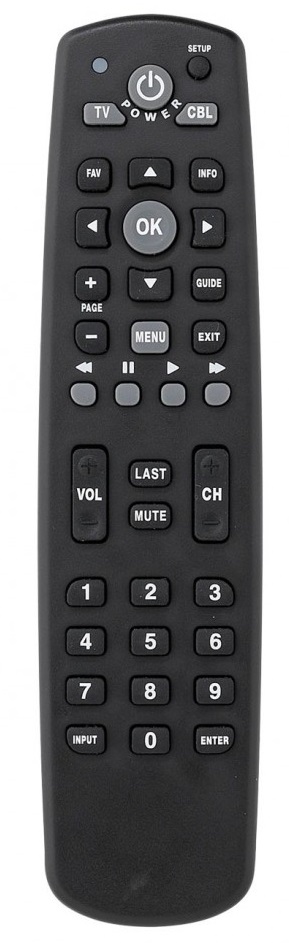



- Why is my remote not changing the receiver channels? Why are some buttons not working on my cable receiver remote?
-
NOTE: These instructions are for Motorola digital receiver universal remotes.
To program your Sparklight remote to the digital receiver, follow these steps:
- Turn on the digital receiver.
- On the remote control, press the ‘CBL’ button; it will blink once. Then press and hold the ‘SETUP’ key until it blinks twice.
- Using the remote keypad enter ‘0476’ (this should cause the CBL button to blink twice).
- Test the remote using the CH + or CH - button.
- If you are still unable to change channels or open the guide, please repeat steps 2 through 3.
- Turn on the digital receiver.
- How do I set up my Sparklight remote to control my digital receiver, TV, and other electronic devices?
-
To use your remote control for additional electronic devices, you'll need to program it with manufacturer-specific codes.
Follow these steps to search and select codes to control your additional devices:
- Turn device on.
- Press the device key that best represents the device you wish to set up (TV, DVD, etc.).
- Press and hold ‘SETUP’ (LED blinks twice).
- Press ‘9-9-1’ (LED blinks twice).
- Press ‘CH+’ repeatedly until device turns off.
- Press ‘SETUP’ when device turns off.
You can also watch this short video tutorial to help you set up your remote:
- Turn device on.
