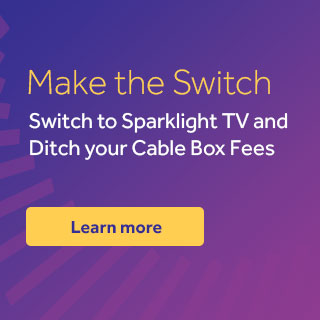- How do I connect my digital receiver?
-
Use the instructions below to connect your digital receiver to your TV:
NOTE: If you have a Smartcard, insert the Smart Card shipped with your device into the Smart Card slot on the back of your TV.
- Ensure the digital receiver power cord is unplugged.
- On the back of the TV, disconnect the cable that runs from the cable wall outlet (cable should remain connected at the wall).
- Connect the coaxial cable from the cable wall outlet to the digital receiver’s CABLE IN connection.
- Connect the digital device to your TV with one of the following connections:
- A mini-to-RCA connector
- A coaxial cable packaged with your digital device
- An HDMI cable
NOTE: Ensure your TV is configured to use the correct input/source. If you connect the digital device to the TV with a coaxial cable, the TV itself must be set to channel 3 or 4 (depending on the switch on the back of the digital receiver).
- Connect the open end of the cable from the digital receiver to the coaxial input on the back of the TV.
- Plug in the digital receiver and ensure it is powered on. Wait 20 minutes for the digital receiver to boot up, configure and load the current program schedule. Newly installed equipment can take up to 45 minutes to complete this process.
NOTE: You may receive an “Access Denied” screen on your TV, as illustrated below. Refer to “How do I activate my digital device?” below.
TIP: We've created this video tutorial to help set up your digital device. You can also view our digital device User Guide HERE.
Once your digital device has completed the boot-up process you may see a screen similar to the image below. Refer to the “How do I activate my digital device” section, below.
- Ensure the digital receiver power cord is unplugged.
- How do I activate my digital receiver?
-
Activating your new digital receiver is easy:
Phone Activation
- Please call 877-692-2253 from the phone number associated with your Sparklight account.
- Follow the voice prompts to activate your digital receiver.
Your devices should be activated within 15 minutes. Do not turn power to the digital receiver off during the activation process.
- Please call 877-692-2253 from the phone number associated with your Sparklight account.