WATCH: Locating Your Current WiFi Password (Wireless Security Key)
Learn how to locate your current WiFi password by watching short video HERE.
Locating a Wireless Security Key
On occasion, you may need to know your modem’s security key, which can also be known as the Pre-Share Key or WiFi Security Key. The security key is typically 16-20 characters long depending on the type of modem and is usually a random sequence of characters and numbers. You can locate your modem’s security key via the following two ways:
-
Online
If you lease a Sparklight modem, you can view your security key/ WiFi password on our Customer Portal.
- Log into your online Customer Portal.
- Click the "Services" tab on the top navigation bar.

-
Scroll down to the section labeled " Wifi Network".
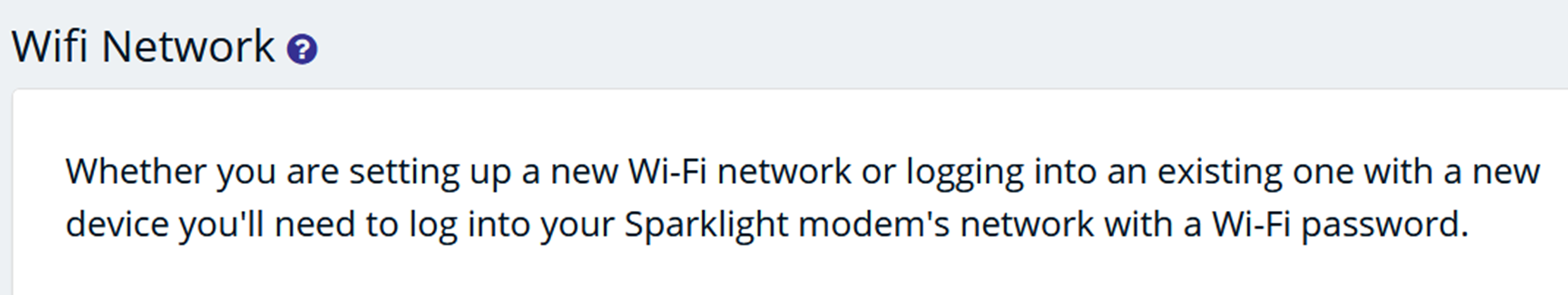
-
To retrieve your password, simply click ‘Retrieve Password’.
Note: You must be connected to the modem (via Wi-Fi or Ethernet) at the service address on your account.
- Log into your online Customer Portal.
-
Default Password on the Modem/Router
Alternatively, your default wireless password/passphrase/security code can often be found on a small sticker located on the back, side, or bottom of your wireless modem or router.
If you have purchased your own modem and are having troubles finding the security key, please refer to the manufacturer's documentation for details specific to your brand and model of modem or router.
Should you still have issues locating this key, please contact our Technical Care Team at 877-692-2253.
