If you have forgotten your voicemail password, you can reset it by following the instructions below.
Step 1: Log into your customer portal: Customer Portal.
Step 2: Once logged in, please click the "Service" tab on the top navigation bar.
Step 3: Next, click the "Phone" tab on the sub navigation bar.
Step 4: Click the "Manage Phone Features" link under the Quick Links section.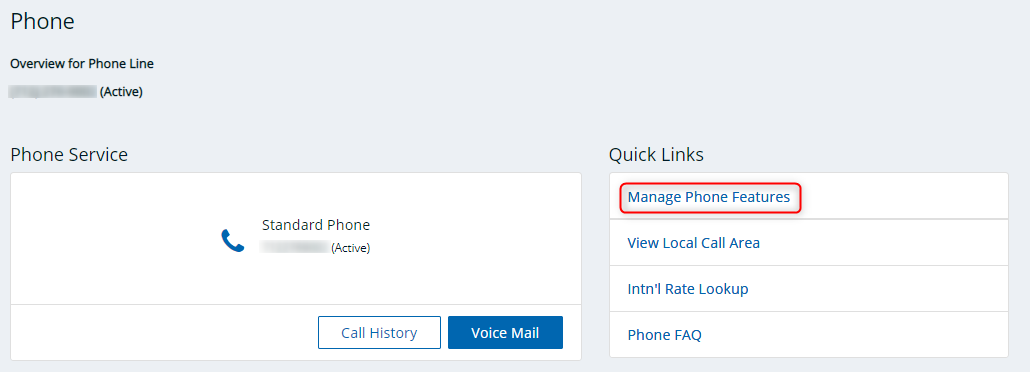
Step 5: Scroll down to "Reset Voice Password and click the "Edit" icon to the right. 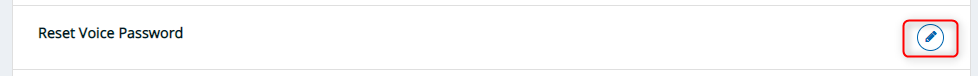
Step 6: Click the "Reset Password" button on the right. This will reset your password to "123456". 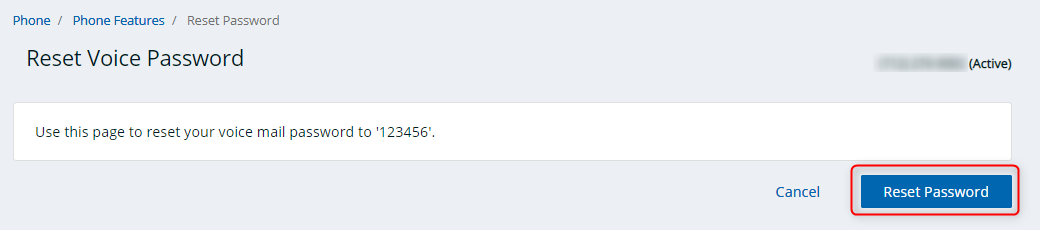
Note: If you have more than one telephone number with Voice Mail boxes for each, you would need to repeat steps 2-4 for each individual number to reset each password.
