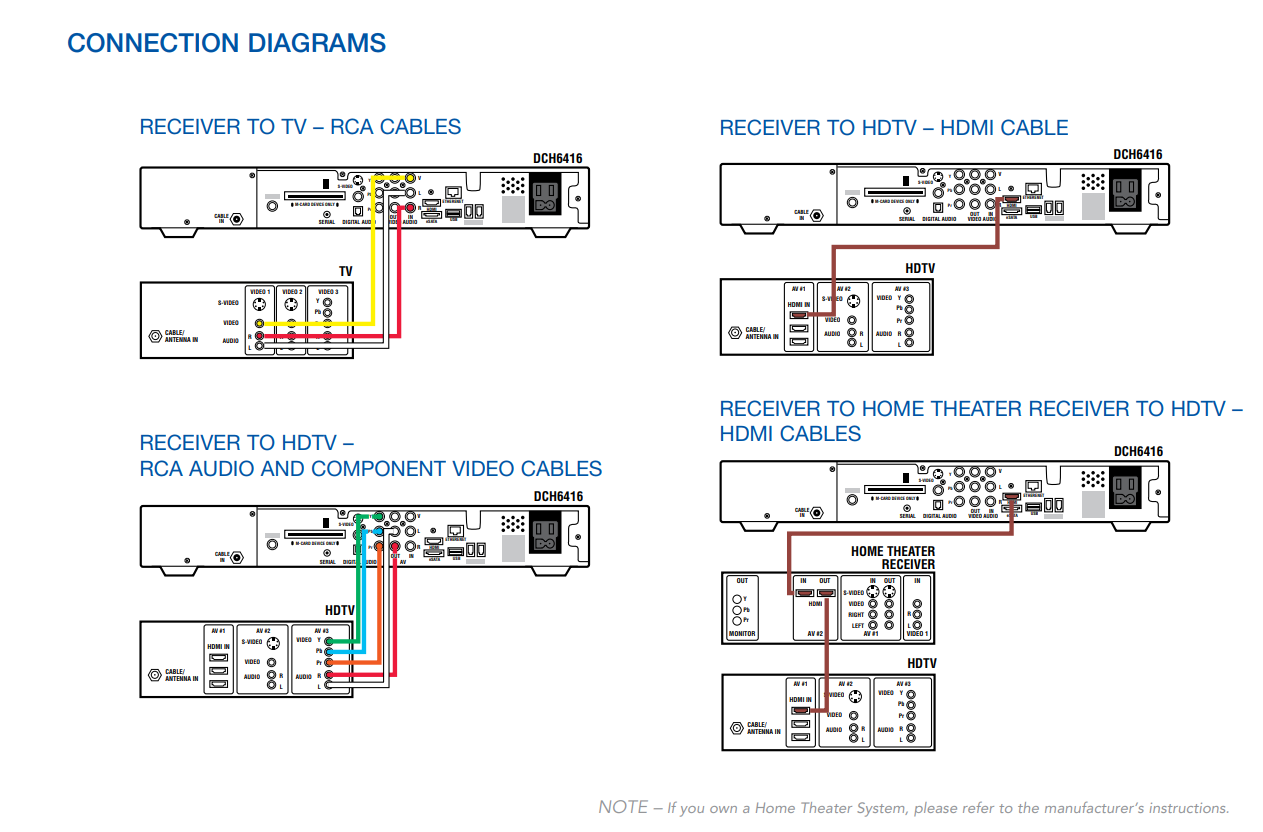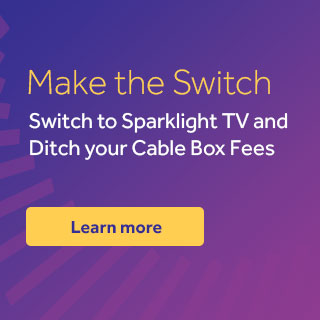

Follow these directions and you should be able to install your SD or HD receiver — quickly and easily — in about 30 minutes.
How to connect your digital receiver to your TV:
- At the back of the TV, disconnect the cable that runs from the wall outlet (cable should remain connected at the wall).
- Connect that cable to the digital receiver where it says CABLE IN.
- Connect the cable that came with your receiver to the matching output of the receiver.
- Connect the other end of that cable to the matching input on the back of the TV.
- Wait 20 minutes for the digital receiver to configure itself and load the program schedule. Newly installed equipment could take up to 45 minutes to complete this process.
- Turn on the TV and set the TV to channel 3 or 4 or to the correct input (HDMI, Component, Video 1, etc.).
- Enjoy channel surfing.
Customers with a CableCARD TV can get an authorized SD or HD CableCARD from Sparklight to receive digital channels and premium channels.