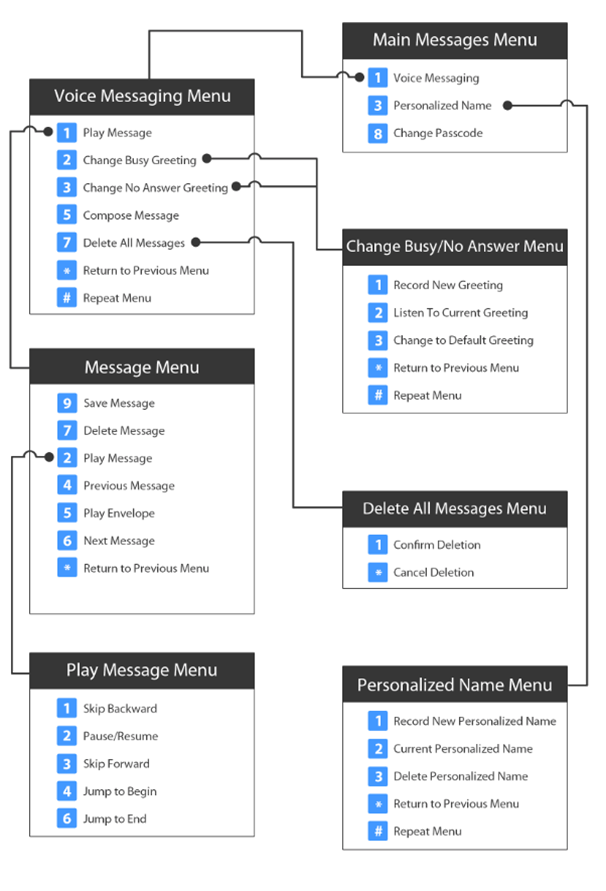The most common FAQs for working with Voicemail are listed below. Click on the question to expand the response.
- How do I set up my voice mail?
-
PLEASE NOTE: Voice mail is only available to those customers who subscribe to it as part of their phone package.
Activation Instructions
- From your home phone, dial *55.
- Enter your voice mail password. The default password is ‘0000’ unless you have reset your password in the customer portal, in which case it will be ‘123456.’
- The system will play a short tutorial covering:
- Change password (password length must be between 4 and 19 digits).
- Record your name.
- Record a personal greeting. (You have 3 minutes available to record your greeting message.)
- How do I know when I have a new voice mail message?
-
When you receive a new voice mail, you will hear an intermittent/stutter dial tone. And, if your phone is equipped with a visual LED "voice mail waiting" indicator, it will flash to indicate a voice mail has been received.
NOTE: A total of 100 voice mail messages can be stored on the Sparklight voice mail service. Voice mails are not deleted automatically.
- How do I listen to my new or saved voice mail messages?
-
To check messages from home:
- From your home phone,dial *55.
- Enter your voice mail password and press the ‘#’ key. The default password is ‘0000’ unless you have reset your password in the customer portal, in which case it will be ‘123456’.
To check messages away from home:
- Dial your home phone number.
- When the voice mail greeting starts, press the ‘*’ key.
- Enter your voice mail password and press the ‘#’ key.
When you have successfully entered your password, a primary menu is narrated, shown below:
-
- Press ‘1’ to review new messages.
- Press ‘2’ to record a new message.
- Press ‘3’ to review other messages.
- Press ‘4’ to change personal options.
- How do I set the number of rings until a call is sent to voice mail?
-
You can manage the voice mail settings by following the instructions below.
- Login to the Sparklight Customer Portal.
- Once logged in, click on the ‘Manage Phone’ link on the overview panel.
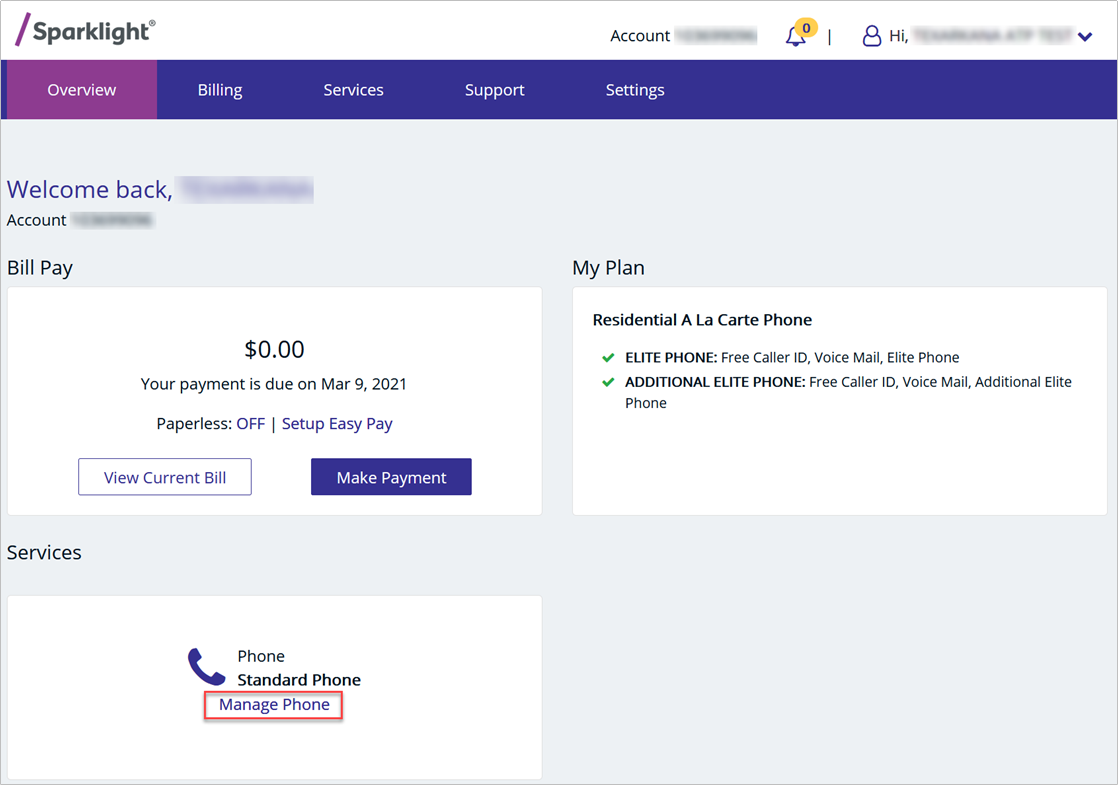
- Click on the ‘Manage Phone Features’ link.
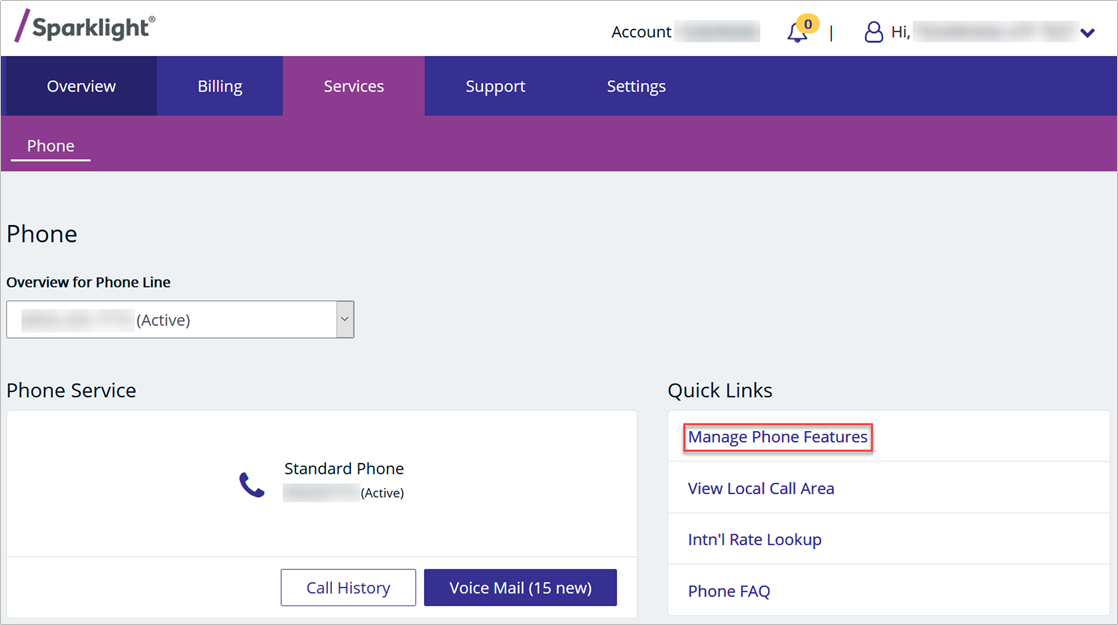
- Click on the ‘Selective Call Rejection’ pencil/edit icon.
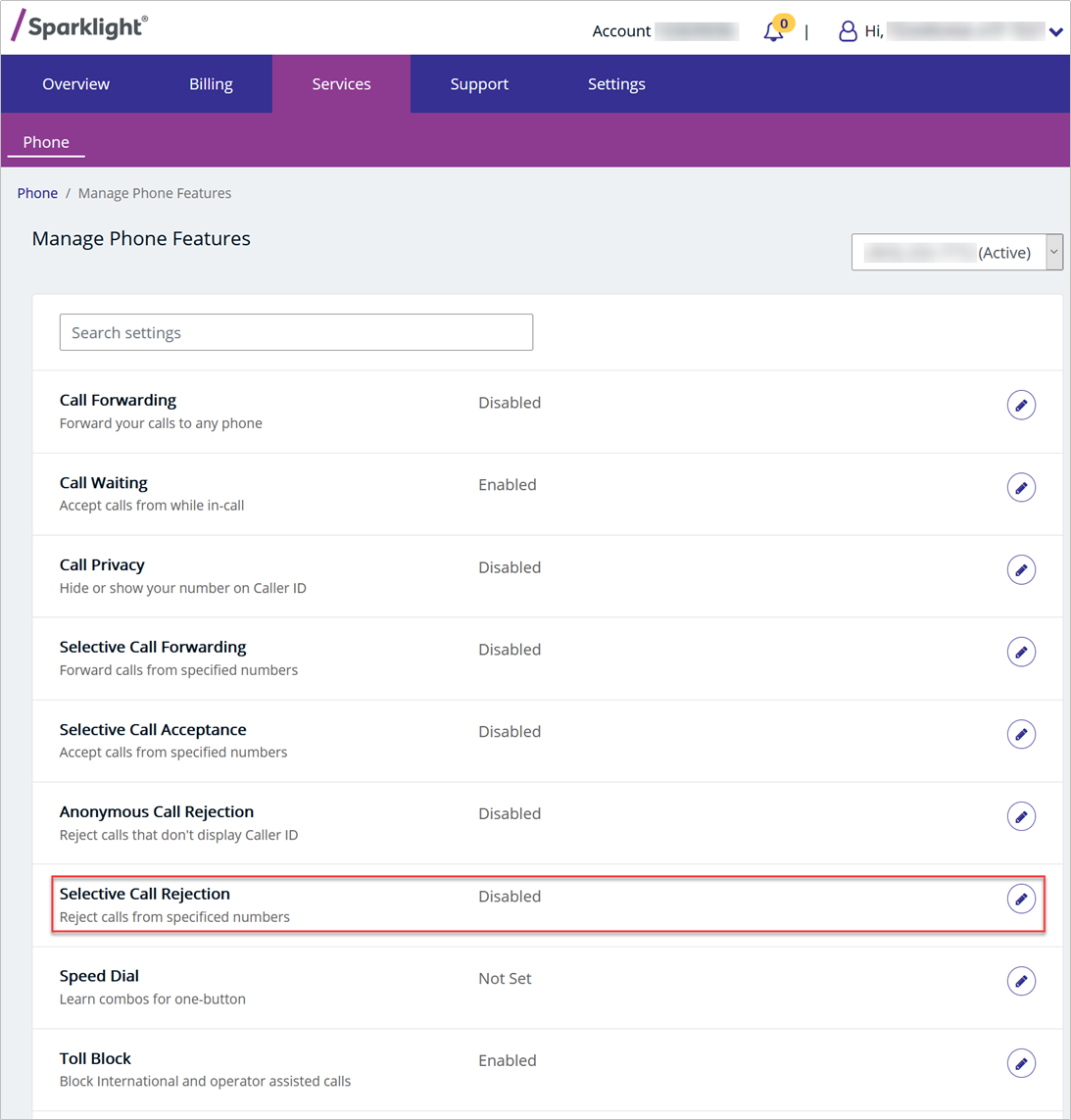
- Click on ‘Enable’ or Disable’ and then ‘Apply Changes’.
- How long do I have to record a personalized voice mail greeting?
-
You can record a personalized greeting message up to 3 minutes in length.
- How do I set voice mail auto-login?
-
This feature allows you to access your voice mail using your Sparklight telephone without entering your voice mail password. NOTE: You may hear "Welcome to your Com Pilot Voice portal..." before hearing more voice mail menu options.
Notes: You can reset the password to default through the Web Portal. If you have Call Privacy set to "Anonymous", *55 will not work without having to enter your mailbox number and password. You can temporarily disable Call Privacy on a per-call basis by dialing *82 before dialing *55 to access your voice mail.
- What is voice mail auto forward?
-
Voice mail auto-forward will automatically email any voice messages left on your home phone to any email address of your choosing. This service is available free to all Sparklight Phone customers who subscribe to voice mail. Phone features can be managed online within your Customer Portal.
- What are all the options within the voice mail menu tree?
- Please refer to the image below for a complete map of all voice mail menu options.