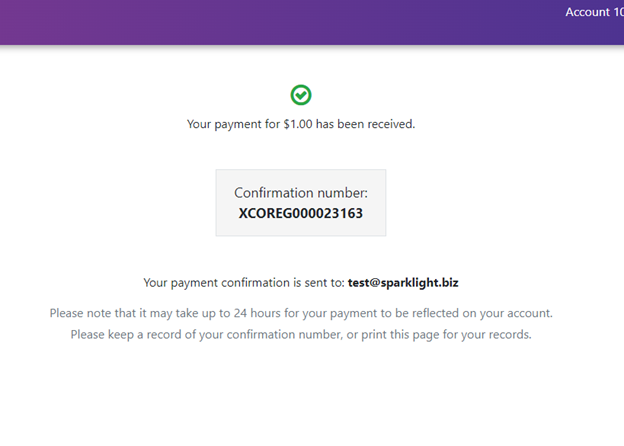Use Quick Pay to make a one-time payment without logging in to your account. All you need is your account number and zip code.
Check out the video above for a walk-through of how Quick Pay works, or continue below to read the step-by-step instructions (with screenshots).
How to Make a Payment with Quick Pay
1. Visit our Quick Pay link (if you’re on Sparklight.com, you’ll also find this link in our footer under the “I WANT TO” section).
2. Enter your Account Number, Zip Code, and the Captcha, then click “Continue.”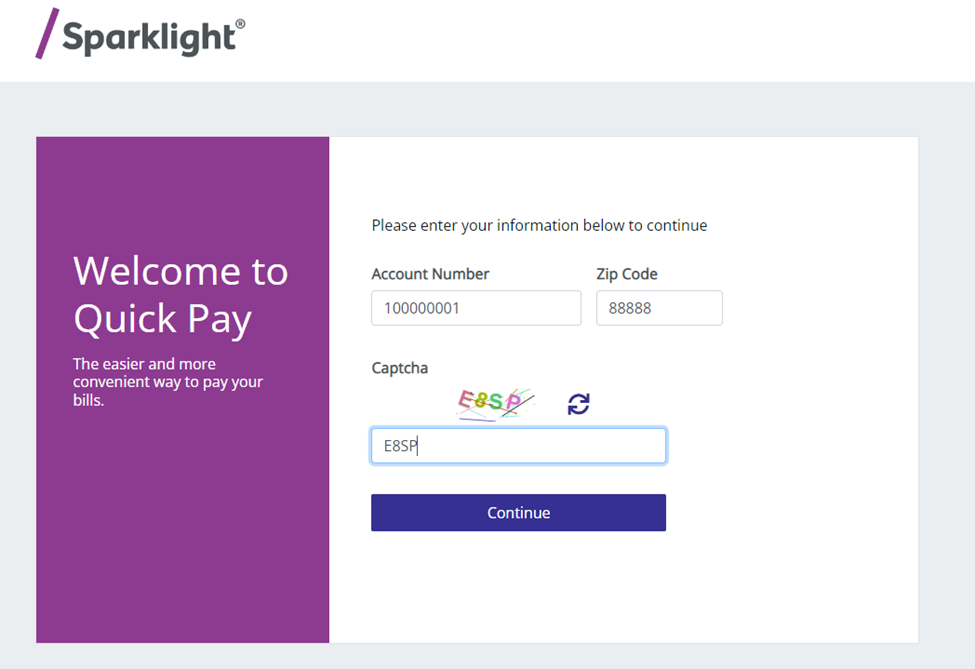
3. Review the payment amount and update it if needed. Enter your card information, billing address, and email address; agree to the terms and conditions, and click on the “Pay” button to process your payment (the pay button will display the payment amount). Note: Your account balance will automatically appear as the payment amount; you may update it to pay a different amount.
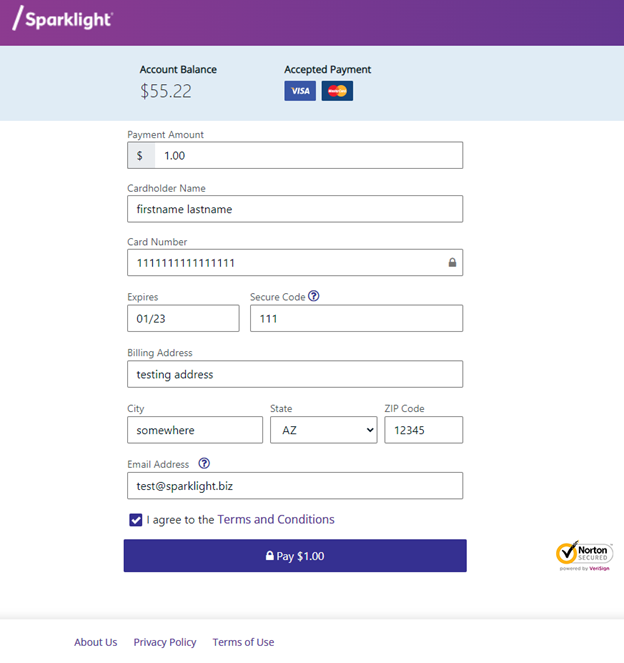
4. All set! You'll receive a confirmation page, and we'll send you a confirmation email to the email address provided.