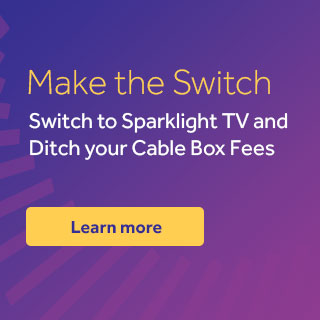Is Digital Cable the same as HDTV?
While often used interchangeably, Digital Cable TV and high-definition television (HDTV) are not the same. Although Sparklight Digital TV delivers excellent pictures and sound, HDTV customers will notice a more detailed picture and improved sound. A television image is comprised of pixels – or small adjacent dots – on the screen. The more pixels, the more detailed the picture resolution can be. HDTV can broadcast at resolutions as high as 2 million pixels, while the resolutions of digital broadcasts are roughly 200,000 pixels. The result is that you receive a picture that is nearly 10x more detailed than standard TV broadcasting.
Standard Digital TV Characteristics
- SIGNAL: A standard digital cable TV signal is sent to your TV digitally as opposed to the older technology of an analog TV signal. A digital-compatible TV receiver is required to enjoy standard definition digital TV on any TV.
- SCREEN RATIO: A standard digital TV signal has an, meaning the screen is equivalent to 4 units wide and 3 units high.
- RESOLUTION: Standard definition digital TV resolution can be up to 704 x 480 pixels.
- SOUND: Stereo sound is supported.
HDTV Characteristics
- SIGNAL: An HDTV signal is a digital signal capable of transmitting much more information to your TV, such as higher resolution, a wider picture format, and enhanced surround-sound audio. An HDTV receiver is required to enjoy high definition digital TV.
- SCREEN RATIO: An HD-compatible TV displays in a, much like a movie screen.
- RESOLUTION: An HD-compatible TV can display resolution up to 1920 x 1080 pixels, about 10 times the resolution of a standard digital or analog TV.
- SOUND: Surround sound, like Dolby® Digital, is supported with HDTV.
NOTE: To get the most out of your HDTV set, an HD receiver or Cable Card is required.
For more information on upgrading to an HDTV digital receiver, please call Sparklight Sales representatives at 877-687-1332 Monday through Friday from 7 a.m. to 7 p.m. or Saturdays from 9 a.m. to 5:30 p.m. (MST).
When will more HD programming be added?
We continually work with cable programmers to provide you with the newest and most exciting HDTV programming available. As networks and programming are added, we'll make announcements letting you know of updates to your TV lineup.
You can review your current HDTV Channel Listings HERE.
What equipment do I need to receive HDTV?
You will need a high-definition television (HDTV) and a Sparklight HD digital receiver or digital Cable Card. The HDTV should be able to accept a 1080i signal via component connections or an HDMI cable. For more information on upgrading to an HDTV digital receiver, please call Sparklight Sales representatives at 877-687-1332 from 7 a.m. to 7 p.m. Monday through Friday or 9 a.m. to 5:30 p.m. Saturdays.
Will my old TV be obsolete?
No, with Sparklight’s standard digital TV boxes, you can use your existing non-HD TV. However, you will not receive an HD signal or hear the enhanced sound quality on a non-HDTV television set. If you plan to purchase an HDTV in the future, it’s advisable to upgrade to an HDTV-compatible digital receiver from Sparklight. HD programming from Sparklight is available at no extra cost. For more information on upgrading to an HDTV digital receiver, please call Sparklight Sales representatives at 877-687-1332 from 7 a.m. to 7 p.m. Monday through Friday or 9 a.m. to 5:30 p.m. Saturdays.
Is there a cost for high definition?
HD programming is included in your Sparklight cable TV package; however, leasing High Definition equipment may be required to gain access to some programming. Additionally, not all HD channels may be available depending on your level of subscription. Our High Definition equipment provides the iGuide so you can see program summaries, find out what's playing in the future, listen to our commercial-free music channels, and manage parental controls.
The resolution on my HDTV channels seems to be incorrect. Can I change it?
This setting will change the picture of your HD channels and is only applicable with DVRs. Keep in mind that your HD picture ratio may not match the I-Guide resolution on HD channels. Follow the steps below to adjust the HD picture ratio:
- Verify your digital receiver and TV are both powered on.
- Power off the digital receiver and press ‘Menu’ on the remote.
- Using the down arrow and select ‘Aspect Ratio’.
- Using the right and left arrows scroll to select the desired aspect ratio setting.