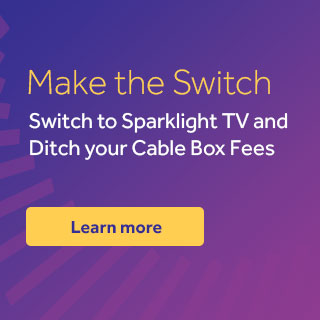

The HDMI connection from the cable box to the TV is the cause of a pink/purple screen. This can be fixed by following these steps:
Step 1: Make sure both sides of the HDMI cable are plugged in as firmly.
Step 2: Power-cycle the All-Digital unit by removing the power cord from the unit or from the wall. Wait ten seconds, then reconnect the power cord. NOTE: The All-Digital unit will power on automatically.
If the problem persists, there may be something wrong with the HDMI cable. Please try a different HDMI cable. If the problem continues, please contact our 24/7 tech support team for assistance.
