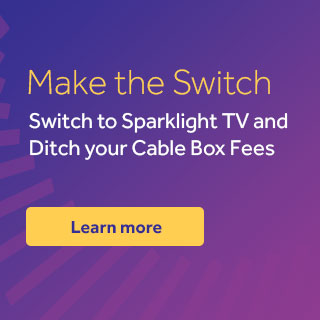I am experiencing a service interruption with my cable television.
Before calling for assistance, follow the troubleshooting instructions below. The majority of TVservice interruption problems can be fixed by performing these simple steps:
Step 1: If no I-guide/digital menu is visible, verify that both the digital receiver and TV are powered on. Check for any loose or unplugged cables.
Step 2: If no I-guide/digital menu is visible and all of your equipment is powered on, verify that your TV is on the proper TV mode and that all extra devices (DVD players/VCRs) are turned off. (You can switch between TV modes by using the button marked TV/Video, Source, Input or Mode on your TV remote.)
Step 3: If your I-guide/digital menu is still not visible, please unplug power from your digital receiver, wait 30 seconds, then plug the power back in.
Note: It can take up to 20 minutes for the I-guide/digital menu to reload the programming, and any features if it is a DVR. The I-guide will continue to download programming information until it has reached the maximum amount for its model.